Why you need calibration
If there one thing that’s certain about photos on the internet, it’s that nobody is seeing exactly the same thing as you are. In general, most screens are very bright, and have whatever default color the monitor happens to ship with. Some are great, others not so much. As the monitor gets older, these colors change too, yes they do. It’s more of an issue with older monitors, and less so with LED, but still these colors change over time.
There’s also the matter of print matching. If you’ve ever printed and been dissatisfied with the print, it could be that your screen is fooling you when you’re editing.
There is a way to get your screen to a known standard, and doing this means that you know you have good representative color and brightness on your screen, and that you’ve made a step toward better prints. This is screen or monitor calibration.

How to do proper monitor calibration
To calibrate your screen, you need a puck-like device that sits on your screen, and measures the color being displayed. This is called a spectrophotometer. It’s just a name for what it does: photo = light, spectro = from spectrum meaning a range of colors, and meter = to measure. So it measures the light color. Don’t worry, you don’t need to buy one of these specifically, and match software to it, they come as kits, with the required software bundled with it.
I use X-Rite i1 Display Pro . The process for each is similar and pretty straightforward. First you install the software, and run it. Next you attach the device. Finally you just let the software run , and it will guide through some easy steps, and it will create a profile automatically at the end. One thing that’s critical is that you need to have your monitor on for a while before starting the calibration. It takes up to 30 minutes for the monitor to settle.
That’s it. You’re done. Lightroom, Photoshop and color managed browsers like Safari will use this profile when you view images, allowing you to edit and process images with the best color rendition. Ideally you should do this calibration no less than once a month for best color. You’ve also taken your first steps into color management without knowing it; probably the most important.
Do you have any questions about this process? Have you tried it? Had any difficulties? If you use a similar device which one, and have you had good success with it? Please share in the comments below.
I am sharing some screen shots of the entire process for your understanding below
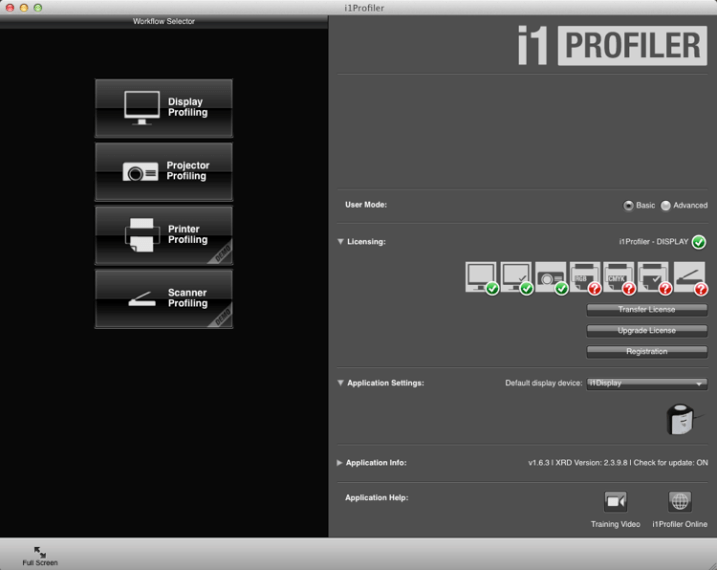
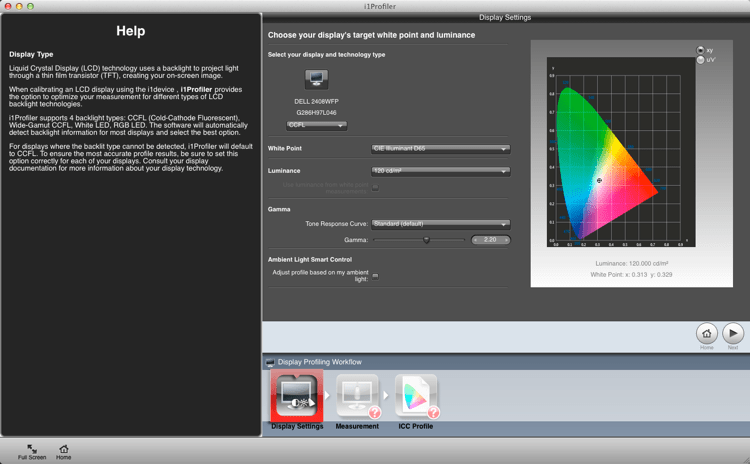
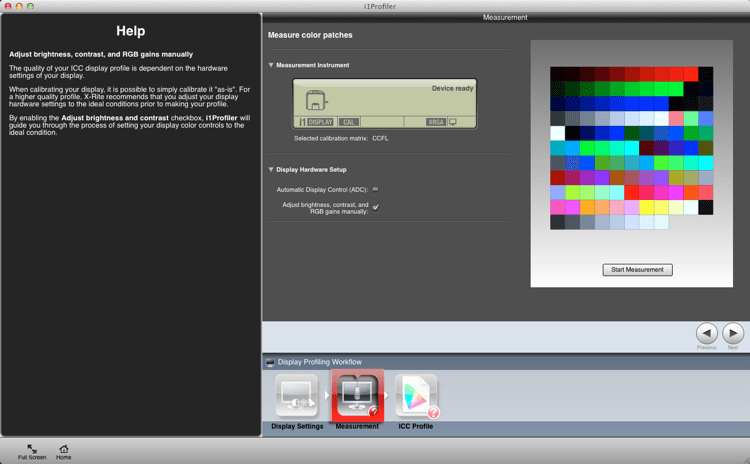
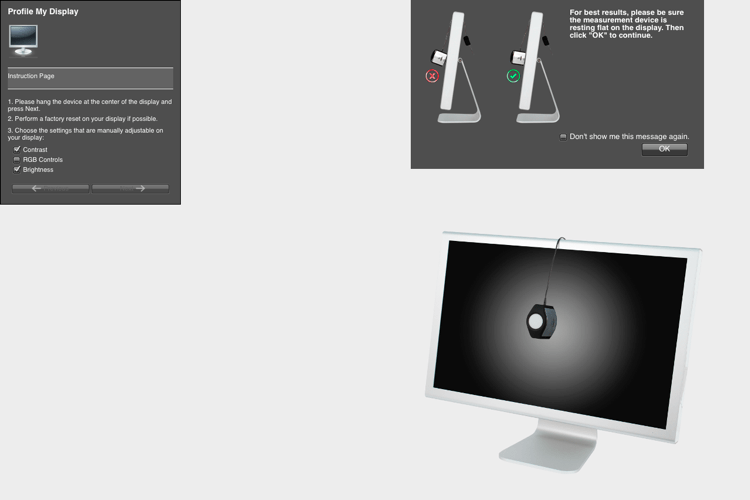
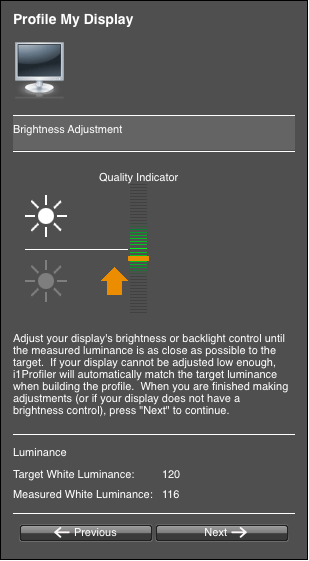
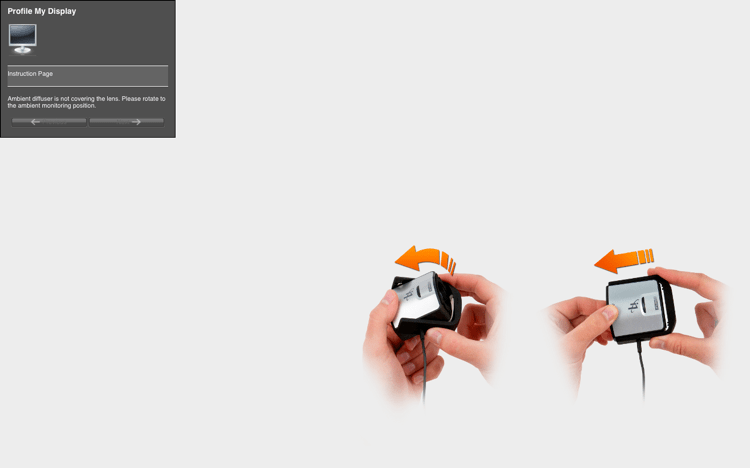
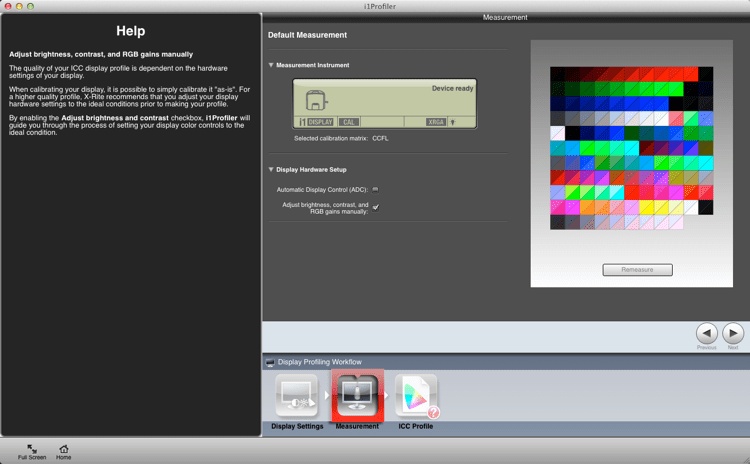
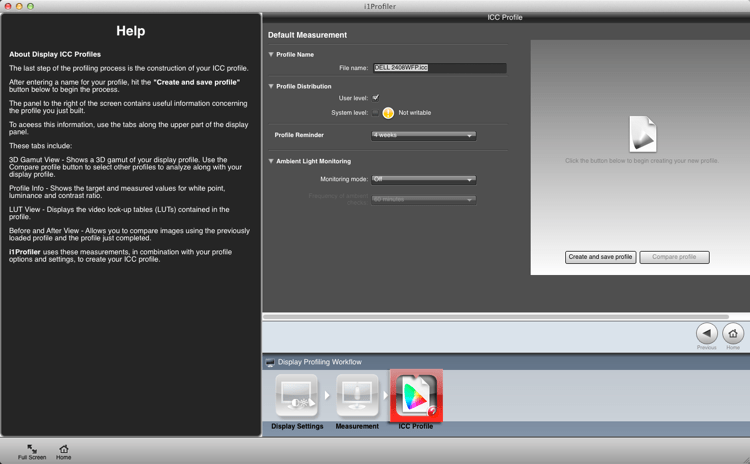
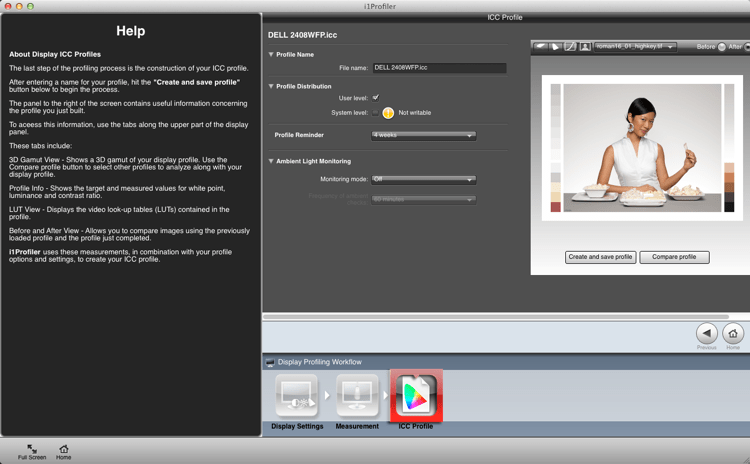
And how about calibrating mobiles
Yes if you guys want that same seamless color experience, even on your mobiles. Calibrate your mobiles, although every calibrator can not do it. But the one I use allows me to calibrate my phone as well. So I can see those correct colours on my mobile display, even can show that to my clients on the go.

Wow!! Thats an amazing and important information ! Thankyou.
Is there a particular app used for mobile which can be downloaded? May I know what do u use ?
Appreciate your response.
Keep up the great work and keep rocking!!
Thankyou
Abhishek for mobile you need to use the app from the same company whos calibration device you are using. I am using Xrite so I need to use their software and apps